So I'm messing around with my router trying to perfect my BGP knowledge and decided to advertise a network of 210.69.1.1/24 which existed on my loopback 10 interface.
For filtering purposes I needed a longer prefix to appear in the BGP table and I decided to change the mask to /30 but as i was tying the command:
 IP address 210.69.1.1 255.255.255.252
IP address 210.69.1.1 255.255.255.252I backtracked and thought... what about 255.255.255.254
I've never used this before nor have I seen it on production and technically it should work, after all... loopbacks work with a /32 right?
So lets go for it.

Whoa, look at that warning above, now its getting interesting. Cant imagine anything going wrong but....
After advertising this network into BGP using the network command it showed up on its BGP peer as expected. All looks good so far.
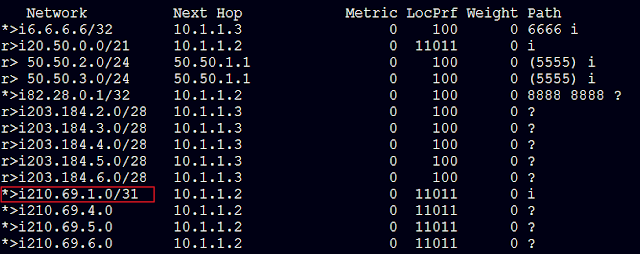
Lets ping...

Ping works as expected.... so why the warning and why haven't I seen this configured before. Clearly this uses less address space over the /30. After all.. who needs a broadcast on a point to point network anyways? Maybe it's required, I'll have to look into that...
Anyways, so.... what if I configure this on a ethernet segment between two routers using my FastEthernet0/1 using 10.10.10.0 and 10.10.10.1 ? (weird & awesome)
R2 and R8 configured (I'm using secondary because i have an existing IP on there and too lazy to remove it)


And ping test???!!!

Beautiful (Pinging a zero IP is always weird)

Conclusion
Based on a post I read earlier this seems plausible, here' I'll paste:
This probably never caught on with providers because there was no mechanism to roll it out without readdressing your existing customers' circuits. If you are using .0/20, then your usable hosts are .1 and .2, then .5 and .6 in the next block. /31 opens up .0/.1, .2/.3, /.4/.5. . . .If there was a way to keep your existing endpoint IPs and make available p-p circuits of .3/.4, so you could just change masks and then add circuits in the "dead space"
Think, not only of all the customer reconfiguration, but route table overhauls.
It was a good idea in theory.
http://packetlife.net/blog/2008/jun/18/using-31-bit-subnets-on-point-point-links/



